Samsung¶
To submit an app for Samsung Tizen smart TVs you need to first register on Samsung website (https://seller.samsungapps.com/tv/) and establish a partnership agreement with your local Samsung content manager, read here.
To understand how the Samsung Submission process works read their guides which is available on the Samsung Seller office site, see this screenshot:
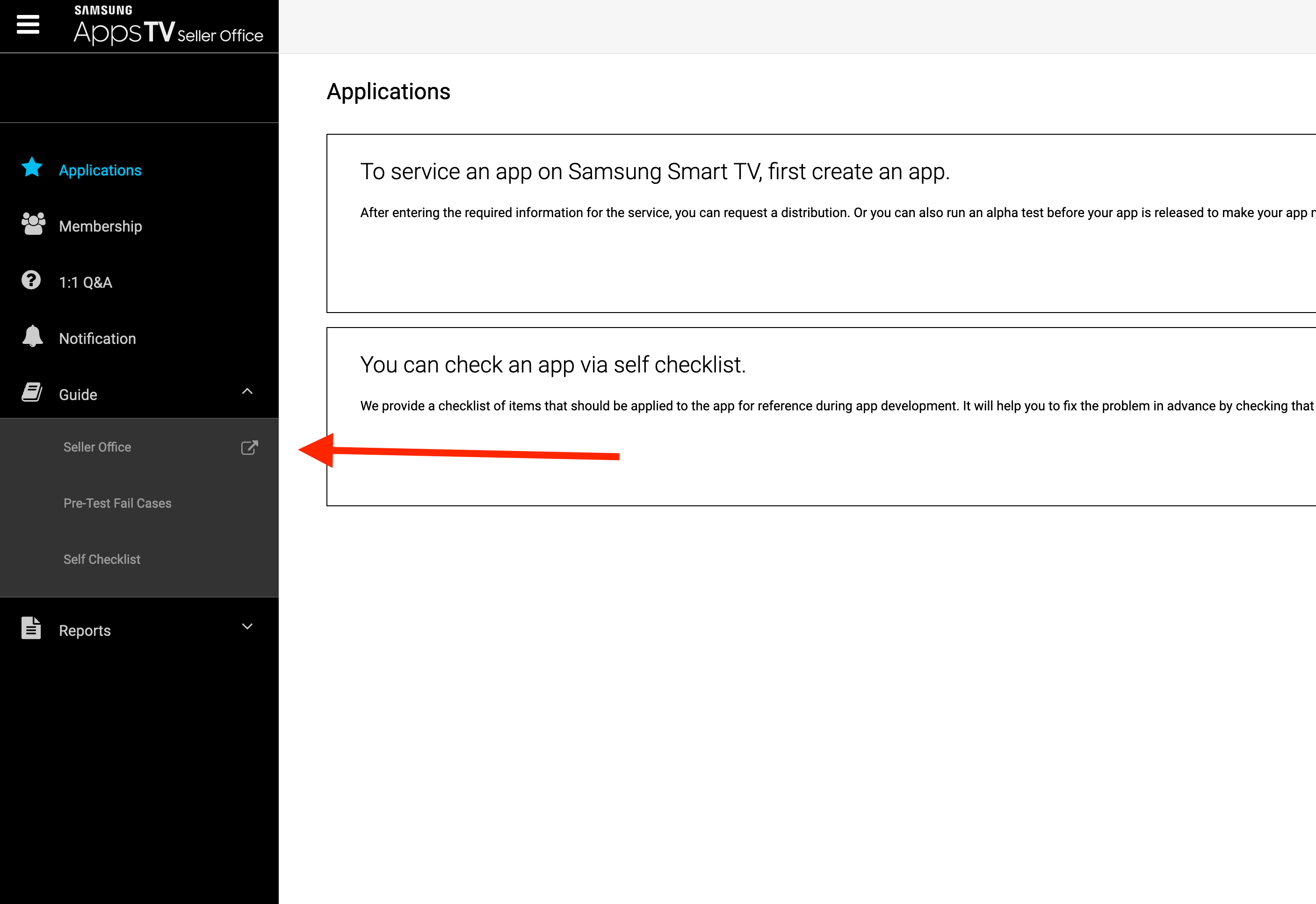
Once done, you can begin the app submission process.
To be able to test the application before going to the store, we encourage you to create a App Center Account. This is a platform for test build distribution, making it easy for you to get new versions to test when new features are built in our White Label Apps. Invite our Red Bee account emp.dev@icloud.com to enable us to push the new app builds onto your App Center Account as soon as they're built. Keep in mind that LG & Samsung share the same code base so one application in appcenter is all you need for both apps so we suggest you name it something generic eg. "My TV app".
Test the App on a TV¶
Download pdf instructions here
Publish the app - Basic Information¶
Fill all the fields with your company details. You will need to provide a few images for your service (logo, background image and icon) following Samsung's guidelines. Those images being marketing material are not provided by Red Bee.
You will also need several screenshots of the app, these are generated when the application package is created so before that you need to provide us - A list assets you want to have screenshot, please provide asset ids. - A search term that will be used when taking a screenshot of the search page.
Select the app display language, as agreed with Red Bee during the service configuration then fill the App Title, Description and Tag accordingly.
Select the Category, Rating and target countries.
Click yes to the privacy policy collection question, and link to the privacy policy page at https://your.service.url/document/end_user_privacy_policy
Test Information¶
| Field | Description |
|---|---|
| Model Group | Select all 2017+ models |
| Release date | Select whether you want an immediate release or a specific date |
| Note for tester | Indicate what is new or if it's the first release |
| App features | N/A |
| App description file | Upload the file provided by Red Bee |
| Caption | If your app supports captions select it, then check App UI and provide steps to play content using captions, e.g. Open Search, search for asset “abc” |
| TTS | Unused |
| In-app AD | If you use the RBM SSAI solution select it, and then check Yes for Does this app use TIFA for the advertising purpose? |
| Billing | Select either 3rd Party Billing or Free, as applicable |
| Geo IP Block | Select as applicable |
| Test Account/Password | Will be provided by Red Bee for the test phase. |
| Voucher | N/A |
| Player Specification | - Video Codec: H.264 |
- Audio Codec: AAC |
|
- Container: MP4(FMP4) |
|
- DRM: Playready + Widevine Modular |
|
- Streaming Engine: MPEG-DASH |
|
- Player API: MSE |
|
- Subtitle: SMPTE-TT + WebVTT |
Pre-test¶
Upload the wgt (application) file provided by Red Bee.
Submit¶
- Do you agree to release your application with minor defects: select Yes / No, as applicable
- Share app source code with group members: Yes / No, as applicable
Submission Documents¶
Samsung requires you as a publisher of an App to fill in an app description document with the functionality of the app.
This provided template is modified by RedBeeMedia to simplify the process for you, simply replace the screenshots with your own and update the text as needed for your specific use-case. The first slide contains a guide on how to work with the document, make sure you read it.
FAQ¶
My Application got rejected, what do I do?¶
If you haven't already make sure to read Samsungs Q&A regarding defects
Make sure to go through all defects and make sure that they are not related to missing/inaccurate information in the app description you've provided to Samsung.
For any A defects please contact Red Bee Media to get them fixed, please provide a screenshot of the full defect report.
For any other defects you can either close them as won't fix and resubmit the app directly or report them to us if you believe they should be fixed.
The following B defects can be closed as won't fix directly:
Return button does not close the menu
This works as intended. We do not want that UX as it's proven to be confusing to users.
Content doesn't resume after reconnecting the network
This works as intended. If the network is lost and the user must leave to resolve the issue we do not want the content to resume while the user isn't there to see it.