Configure and use the Lightweight Ad Insertion solution¶
Abstract¶
When creating a material (video) for a VOD asset in the Red Bee Managed OTT platform it is possible to define markers that indicates that ads can be inserted here. These type of markers are called placement opportunity markers, and currently we support three types of placement opportunity markers in our ingest interface.
- Preroll - Play before the actual video asset.
- Midroll - Play within the actual video asset (currently not supported by the lightweight ad insertion solution)
- Postroll - Play after the actual video asset
The lightweight ad insertion solution is limited to use ad creatives uploaded and available within the platform and limited to a simplistic ad decisioning algorithm. For more advanced use cases our system is pre-integrated with a server-side ad-insertion provider that can be integrated into your own supply side-platform (SSP) or an SSP-provider such as SpotX.
This lightweight ad insertion solution can also be used for adding a branding slate before each video and/or after each video.
Lightweight Ad Insertion solution¶
Using the lightweight ad insertion solution it is possible to create composite manifests, i.e. creating one manifest out of multiple manifests. This can be used to play an add before and/or after a standard video. It can also be used to play any video before and/or after the actual video content for a VOD, for instance an introduction or a credit.
Currently the solution requires the following.
- Asset materials should be created with pre and/or post rolls. Mid rolls are currently not supported.
- The asset should be published using a product that has allow ads = true (Also if the pre/post rolls are introductions/credits instead of actual ads)
- Any asset that should be used as pre or post roll should be ingested in the platform just like any other asset. It does not need to be published.
- An asset that should be used as pre roll should be tagged using the tag other:preroll (to be changed later).
- An asset that should be used as post roll should be tagged using the tag other:postroll (to be changed later).
Limitations¶
Currently we have the following limitations.
- Only HLS is supported.
- Only unencrypted assets
- Mid roll is not supported.
- There will be at most one pre roll and at most one post roll.
- It is not possible to specify specific pre/post assets for specific vod assets.
Upload a VOD Video¶
When creating a material/video for an asset you should add pre and/or post roll markers.
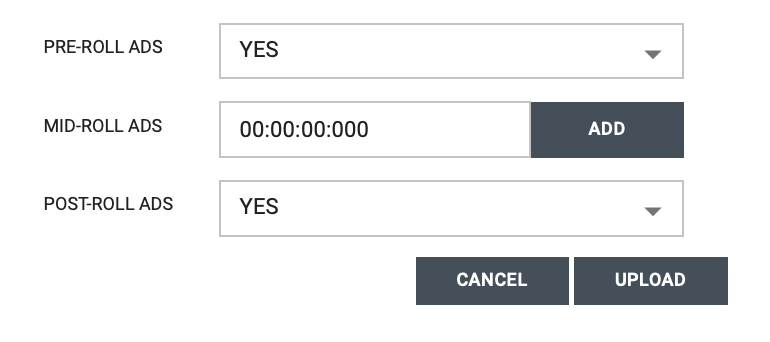
If you plan to stort using pre/post rolls and have a lot of already ingested assets without them, please contact customer support.
Use product that support ads¶
Create a product that support ads, i.e. ALLOW ADS = true
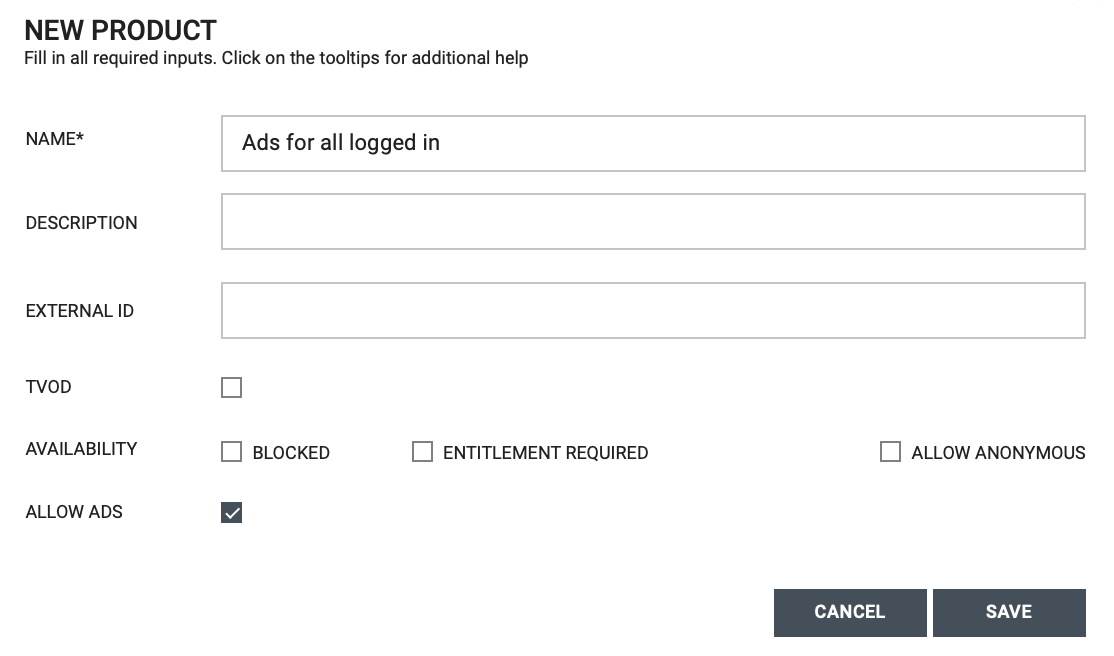
Then use this product when you are creating the publications.
Tag asset as pre and or post roll¶
You should add the tag other:preroll and or other:postroll to the asset(s) that should be used. This means that you can use the same or different assets for pre and post. In the future when we have better tag support in the customer portal we will use a specific tag type.
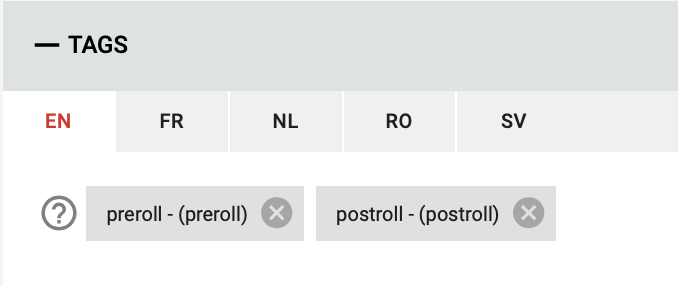
If the tag does not exist for your customer you need to create it. At the moment you do this by creating a tag with admin name preroll or postroll, this will change in the future.
Playing¶
Each time a user tries to play an asset we check if the selected product allows ads, if we have markers and finally if we can find any assets tagged as pre or post roll. If pre or post roll should be used and we have multiple available alternatives we will randomly pick one.
Ways of working¶
- You can enable or disable a specific asset from being used as pre or post roll just by adding or removing the tag.
- You can enable or disable rolls (ads/markers) for a specific asset by changing the publication product. Use a product with allow ads or not.
Player support¶
Currently the player is not aware of the fact that there is an ad in the stream. This means that the user can skip it if he/she wants to. This will be changed in the future.