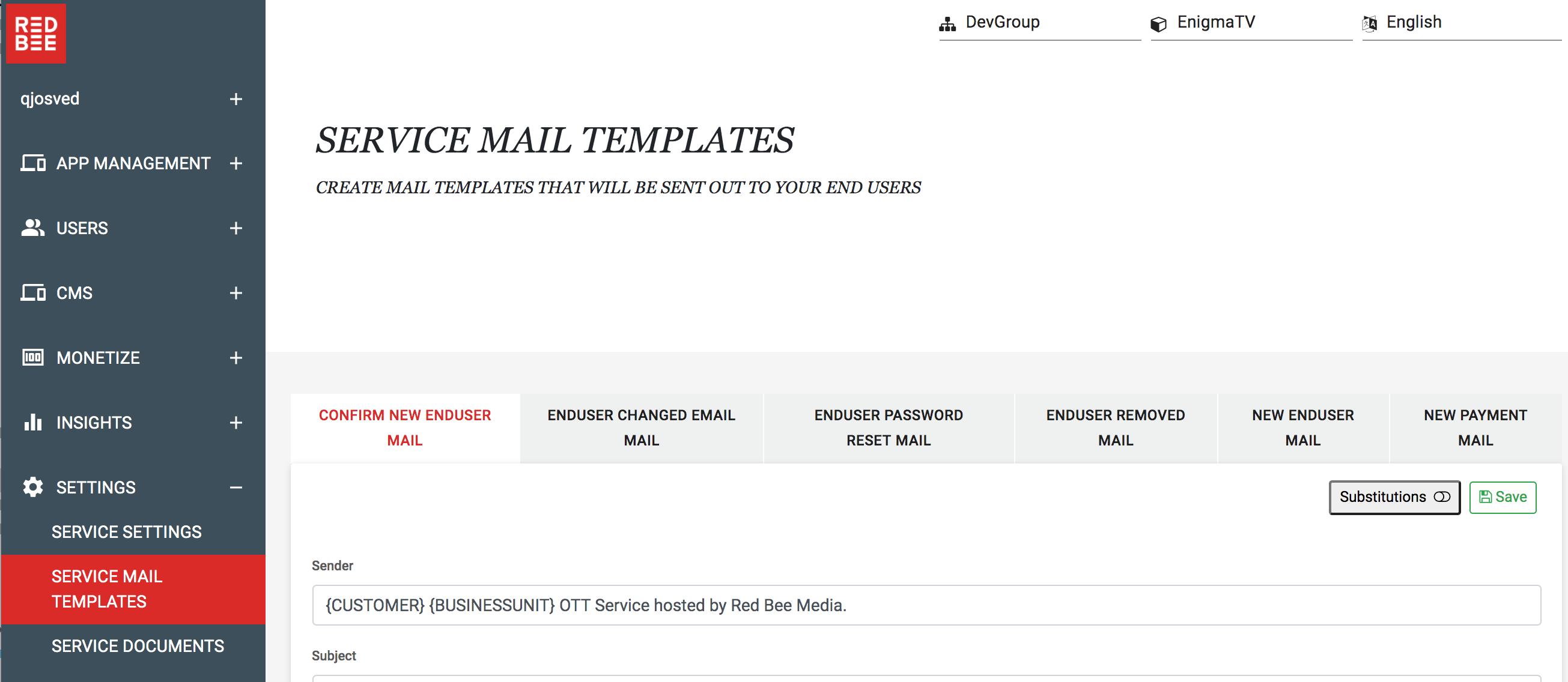Configure Your Service - Mail Templates¶
End users that log in to the service will receive emails e.g. when created or changing password.
To configure if users need to log in or not, please see: End User Access.
This guide describes how and which templates to customize.
Templates¶
Use the following table to determine which templates you need to customize:
| Template | Sent when | Notes |
|---|---|---|
| Confirm New Enduser Mail | A user signs up with self service | To confirm the email address by following a link in mail |
| Enduser Changed Email Mail | A user changes its email address | Sent to old and new email addresses |
| Enduser Password Reset Mail | A user or administrator has requested a password reset | The user can change password by following a link in mail. Meanwhile the old password is still valid |
| Enduser Removed Mail | A user or administrator has removed the account | |
| New Enduser Mail | An administrator has invited a user | The invited user can accept the invitation and enter desired password using a link in the mail |
| New Payment Mail | A subscription renewal payment is performed or failed |
Editing the templates¶
Goto the Portal -> Settings -> Service Mail Templates.
- Edit template to change
- Enter your email address in the Send test email input and press Send to receive a sample
- When happy save the updated template