Cue Points¶
Abstract¶
Cue points are markers on the timeline of a stream that the viewer can use to navigate to a specific time stamp. Common use cases include "skip intro" and "go to highlight". The cue points can also be used by the player to trigger actions, such as show "next content" when the credits start rolling.
Details¶
A cue point consists of the following data:
- TYPE: tells the player how to handle this cue point. One of POINT, INTRO, CHAPTER or CREDITS.
- MARKER TIME: The point in the timeline when this marker point is applied.
- MARKER END TIME: Used only for types INTRO and CHAPTER. Marks when to skip to when the INTRO or CHAPTER ends.
- THUMBNAIL: Toggle that decides if a thumbnail for the MARKER TIME should be made available with the cue point.
- DESCRIPTION: Localized short text to show with the cue point.
- IMAGE: LOCALIZED image to show with the cue point.
Cue Points in the Customer Portal¶
You can find the cue points for a material in the VIDEOS section of the asset.
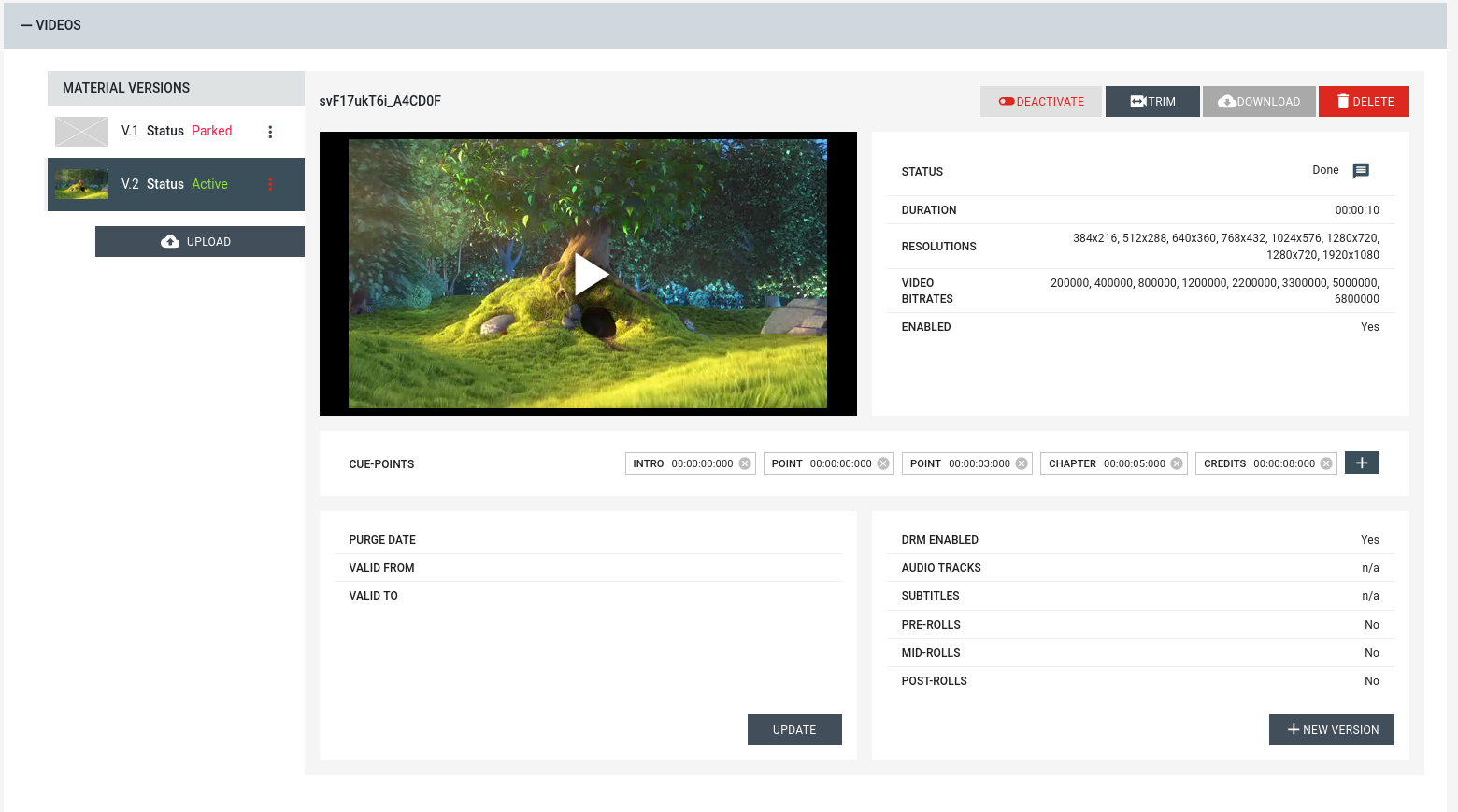
To add a new cue point to a material click the + button. To edit an existing cue point click on it. To remove a cue point click on the X. When selecting MARKER TIME and MARKER END TIME the player will jump to that point in the stream. You can play the stream and pause to select the times; the last highlighted field will be populated.
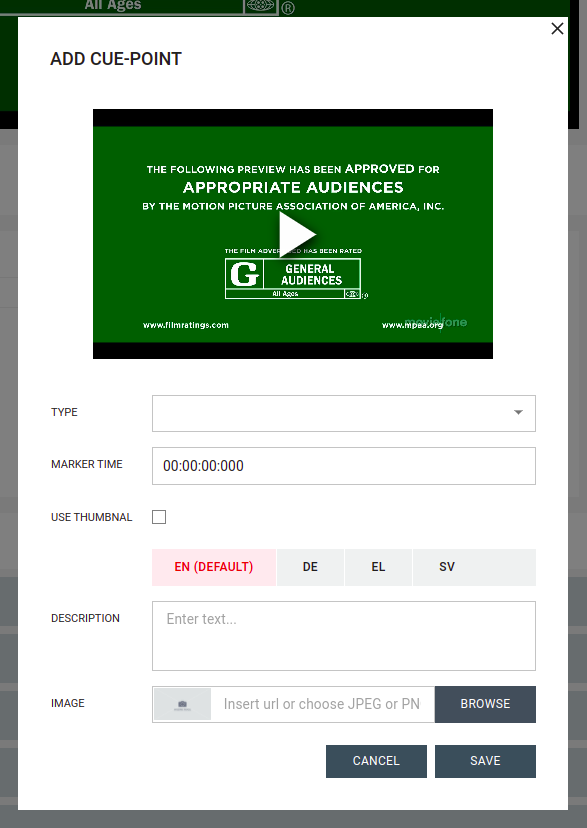
Cue points in Management API¶
Cue points can be added through the management api. For details see the XSD here.